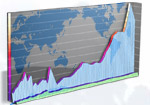|
Project 1 is due Apr 23rd. I encourage you to hand it in early though if it will help you pace yourself for the mid-term exam
and Project 2. Remember that Project 2 incorporates (is a continuation of) Project 1 and you will get feedback
from Project 1 to help you more successfully complete Project 2. Remember that your role is lead implementer for
Project 1 which means your responsibility is to be sure to implement the minimum requirements. You should
add your own creative ideas on top of the minimum requirements specified below.
Each student in class will create their own basic Electronic Media Distribution Site for the Web. An electronic
media distribution site provides electronic files for download through an attractive and functional on-line 'store'.
Our site will also allow contributors to submit their files through a form and the owners contact them via e-mail
to negotiate payment for their contribution (payment need not be cash should your organization not be a for profit
organization - it could be recognition of some form for example). You will choose a theme for your site (such as
music, art, entertainment, scientific data, etc.) and then use the infrastructure from the course to build a functional
site by quarter's end. Please look at the representative sites from the last four classes that have been run. Our
class grading will be in comparison to previous year's projects.
For you to implement project 1 properly, I expect seven Web pages (as numbered below) from you to
successfully complete project 1 (three informational pages, three forms, and a report):
- 1. An Electronic Media Home Page for your theoretical organization with a link to a resource (file) download
page and organizational promotion page (as explained below). Other links
typical of a home page should be included but need not be activated (the easiest way to do that is to use anchor elements that
look like this: <A HREF=#nowhere>Your link text here</A>), except for those links required below.
- 2. A Resource (file) Download Page that identifies an available resource for download (for example, a music clip,
digital art piece, movie, etc.).
- 3. An Organization Promotion Page that explains how your organization works (e.g. how content is acquired, how
content is made available, and how a customer accesses and pays for downloaded resources).
- Three hyperlinks on your Electronic Media Home Page will point to three attractive and functional forms:
- 4. One form should accept contributions from providers to your list of resources (files) available for sale.
- 5. One form should request feedback from the customers who download large quantities of resources.
- 6. One form should allow for an interested customer to search your collection(s).
- 7. A Customer Download Report showing the downloads for the last 15 days (at least four) as well
as the total revenue generated from all downloads combined.
Details:
The Electronic Media Home Page should look attractive, be easy to understand for contributors, customers, and site owners,
and have an appropriate flow to it.
Here are some examples from real Electronic Media home pages:
For an extensive portal approach, look at The Apple iTunes Music Store.
For a basic home page with links, look at CEV Learning Center Catalog
For another digital media download home page, look at The Washington Post Online Photo Store
Drill down to choose an item for sale to see what a Resource Download Page should look like. For example, on the Washington Post site,
a photo is available for download through a page that looks like this.
An example of an Organization Promotion Page is the Incorporated Research Institutions for Seismology
about page (IRIS lets you download earthquake data for earthquakes that have taken place worldwide). I add this one so
you can think out of the box for the resources your organization will manage and distribute.
Note that your organization only needs to provide a few representative items for Project 1. Your task is to put enough
information onto the products home page that the page looks complete and well-balanced in terms of presentation space
(while still functional as a product home page).
All of the above example URLs are certainly satisfactory as pages but our Web-enabled organization
will do more than just broadcast information on products our organizations manufacture. You should think about how the site
would enable the site owners to plan for customer needs and allow content providers to gauge the success of the site.
I am hoping we have some creative types in our class who will far outdo the examples (I am
hoping everyone will to some extent), especially in providing clearer usability. Please email me
(bdc@hitl.washington.edu) with URLs to any really attractive or creative pages that use the Web well that you find
while researching your product specification page, especially if you come across a site that actually connects you to
the company who produces or distributes the product.
As for the forms, each HTML page should incorporate as much as possible to make the form work when the
time comes to make the forms functional later this quarter. I am looking for you to choose the best HTML
form controls (checkboxes, text boxes, drop down lists, etc.) for each item (and use reasonable NAME attribute
values). 'Best' means easiest for the form user to use without making mistakes. 'Easiest' means least amount
of work the Web audience has to do to communicate all required information back to the organization site.
If you think your control is not clear, add the appropriate text to instruct the person who will fill out
the form. I am not worried about network bandwidth on this assignment so be thorough (but not messy).
I highly recommend using TABLE elements to make your forms appear clean and orderly (though there are
other methods you can use if you find them). I also recommend using TABLE elements within your product specification
page to make sure your page appears well in all browsers (although I will only be using Internet Explorer 6 to
review your work unless you suggest otherwise).
For Project 1's requirements, I decided on the following minimum requirements for the forms you should submit:
The New Resource Submission Form should minimally request the following items:
- Resource Name
- Resource Owner
- Provider E-mail Address
- Suggested Download Fee
- Resource File Size
- Genre
- Comments
- Estimated Demand (# of downloads per year)
You can make up names for the genres (think of these as product lines/classifications perhaps)
The Customer Feedback Form will be used by customers who want to offer information (suggestions, complaints)
back to the site owner(s). The form should request the following items:
- Customer Name
- Contact Type
- Contact Info
- Item Name
- Rating
- Comments
Contact Type should be the preference for us to contact them (e-mail, phone, fax, post, etc.). The
contact info should be the details that match the Contact Type (such as an e-mail address, phone number,
etc.). The product rating scale is up to you, but make sure the scale is clear to the customer.
The Resource Search Form should have the following items on it:
- Resource Title
- Resource Owner
- Generation Date Begin
- Generation Date End
- Maximum Download Cost
- Number of Downloads
- Genre
- Minimum Customer Rating
For the customer rating scale, be sure the form is clear as to whether low number is a high rating or low rating.
The Customer Download Report should look attractive yet be organized in a way to assist
the owners in finding all they need to know about customers who use the service.
- Customer Name
- Customer Zip Code
- Customer Country
- Resource Title
- Download Date
- Time Required for Download
- Download Fee Paid
- Total Fee Paid by Customer (year to date)
- Total Fee Paid (year to date)
You only need to show the first few lines of a representative report.
Please do some substantial Web surfing if you can't think of something creative to implement for your project.
There are many examples of attractive, functional, and flowing Web sites out there. Please have some fun with
your project. I will appreciate your sense of humor if you come up with something clever that you would not
really ever put on the Web. I mean, do anything that motivates you to learn by doing, but remember that you
are being graded on your role of minimum requirements implementer for Project 1. I'll relax that requirement
for Project 2 (where you will be more of a business owner and do anything that is justified by good organization
common sense). If something does not make sense to you, please email me or ask in class as soon as possible.
|